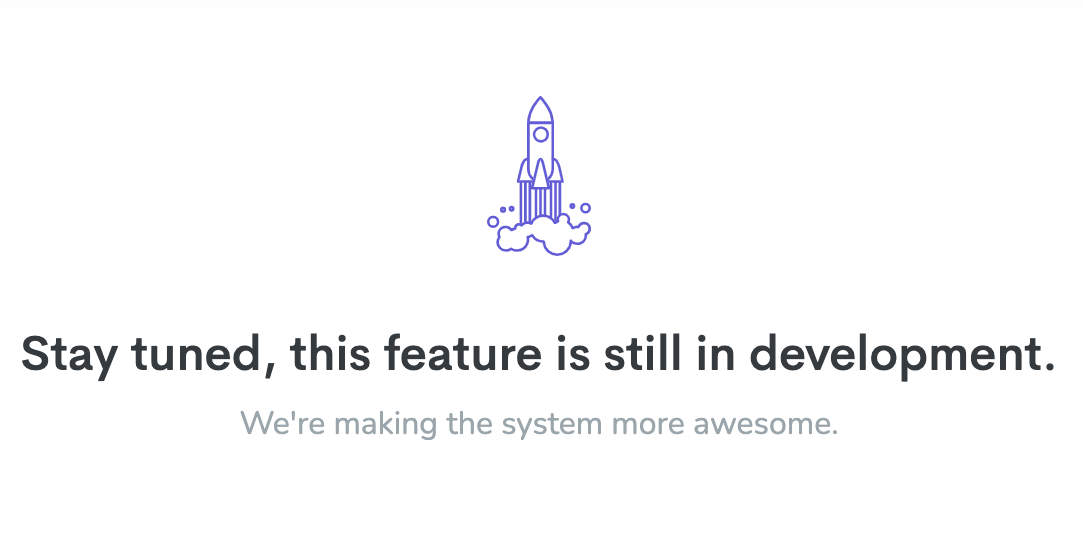Campaigns Module
Our email module is the heart of the system and will have the ability to send emails, SMS and notifications relating the various modules including ecommerce and elearning.

Our email module is the heart of the system and will have the ability to send emails, SMS and notifications relating the various modules including ecommerce and elearning.

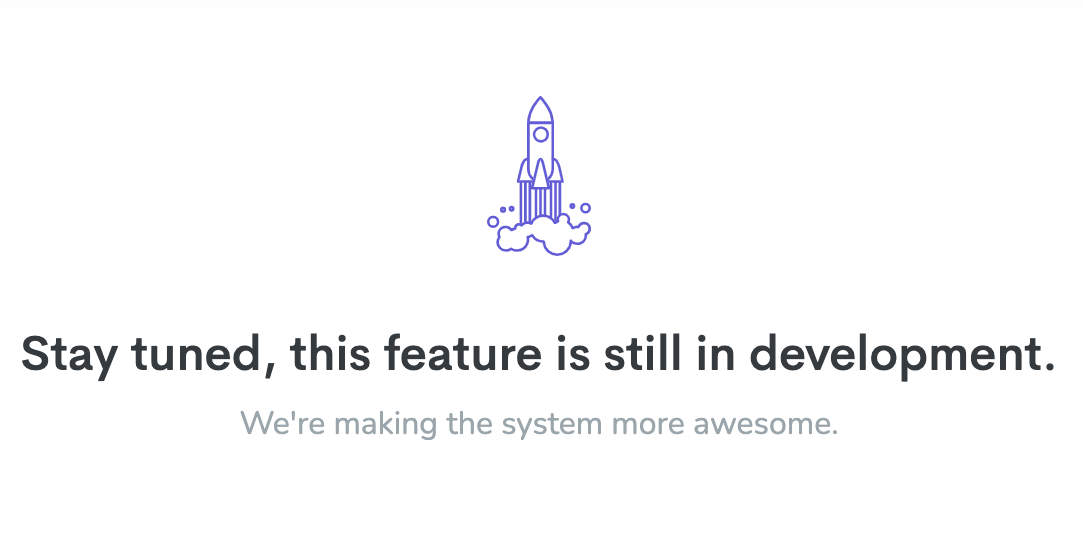
Main Components:
We will have an event trigger system that tells the platform when to send the emails or notifications
user record when tagged
automatically based on system emails eg. lost password, new order, shipping order
on-demand by selecting a group of users or tags
send email in user record and selecting email to send
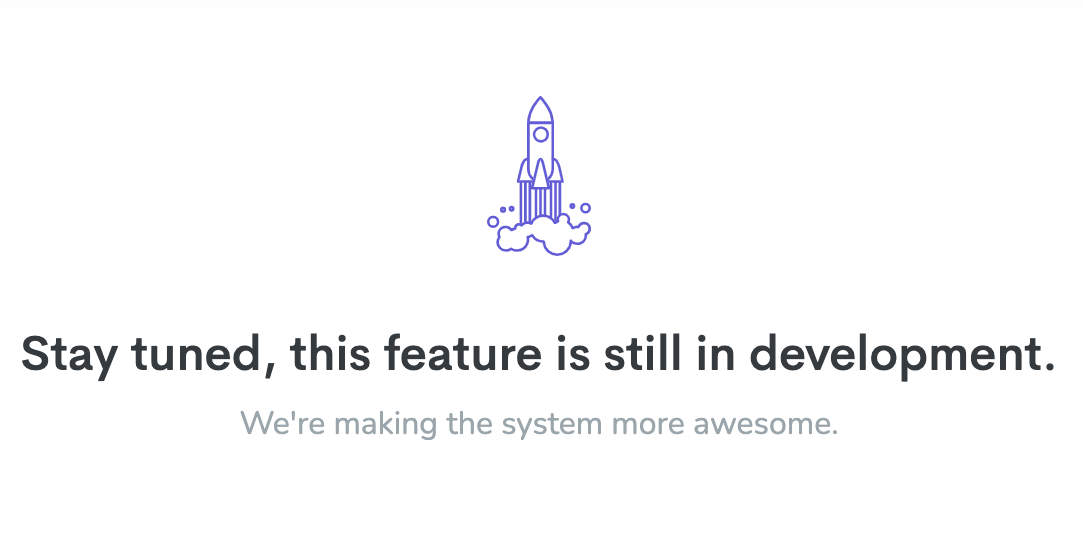
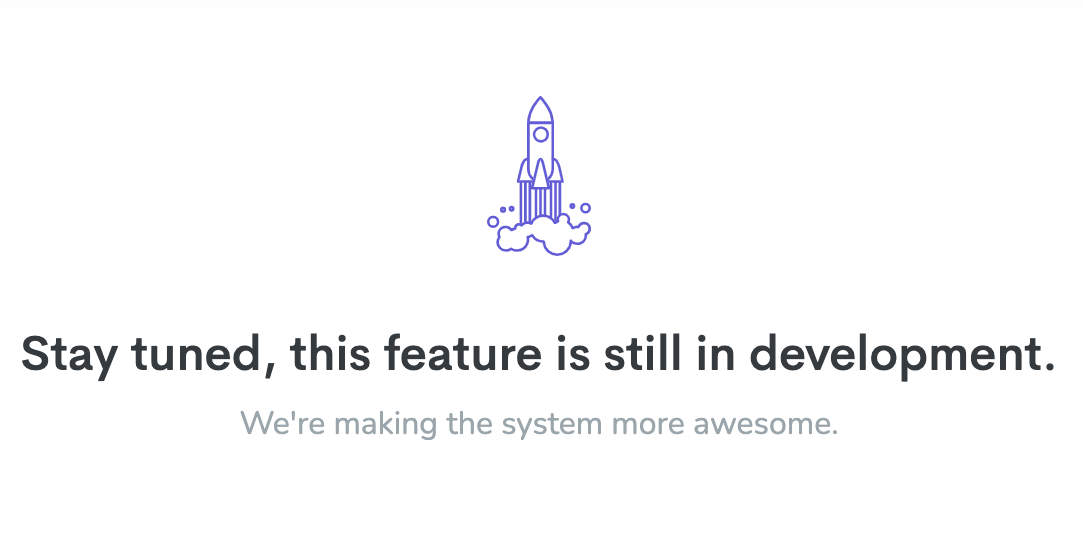
Ability to create emails in editing and templates.
Also, show system emails which can be edited
Merge fields from the database
unsubscribe option which tags user "Unsubscribed" and prevents future emails.
Choose from pages/books/blogs/podcasts/products/lessons to embed a link into the email
We will track certain statistics:
Emails Sent
Emails Opened
% opened
Emails Clicked
% clicked
Unsubscribed
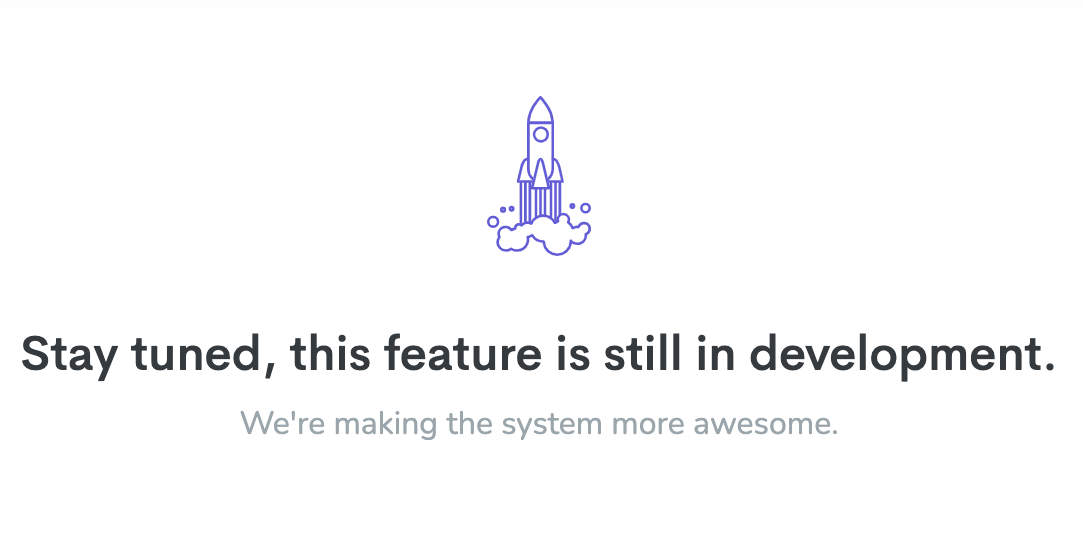
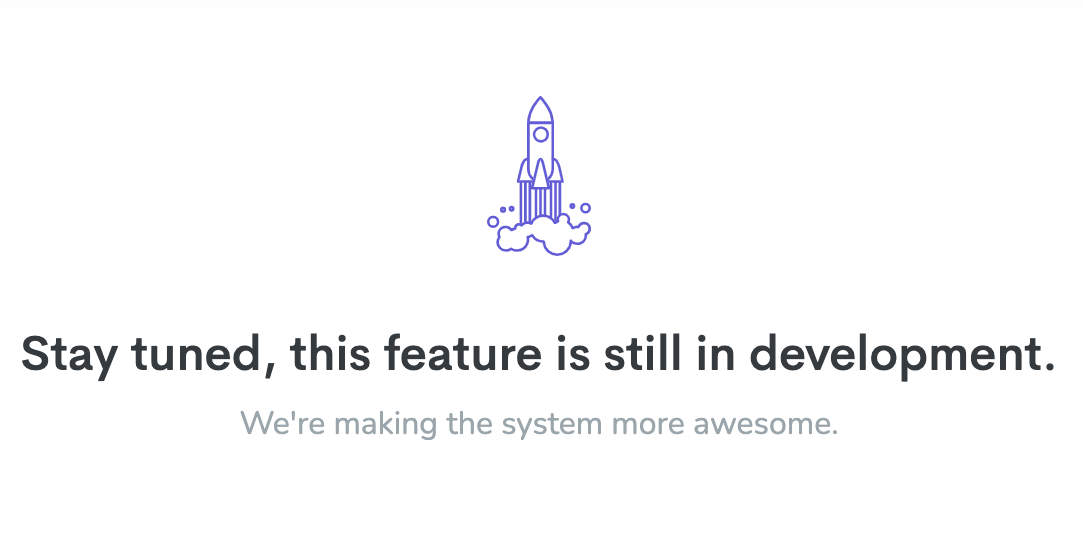
We will show the current status of any emails being sent. As well allows for test email to be sent to the selected user.
Ability to cancel a broadcast
This is beyond sending one email and allows for:
Ability to tag a user record at a specific time eg. 1 day after starting
Schedule sequence of emails based on a schedule. eg. 1 hour, 1 day, 7 days from previous action/email
user can unsubscribe from a specific campaign
if a user takes an action in the system eg clicks on a link that is part of the platform we can trigger an event. so for example, if they clicked off an email about buying a book and went to the book page but didn't buy.
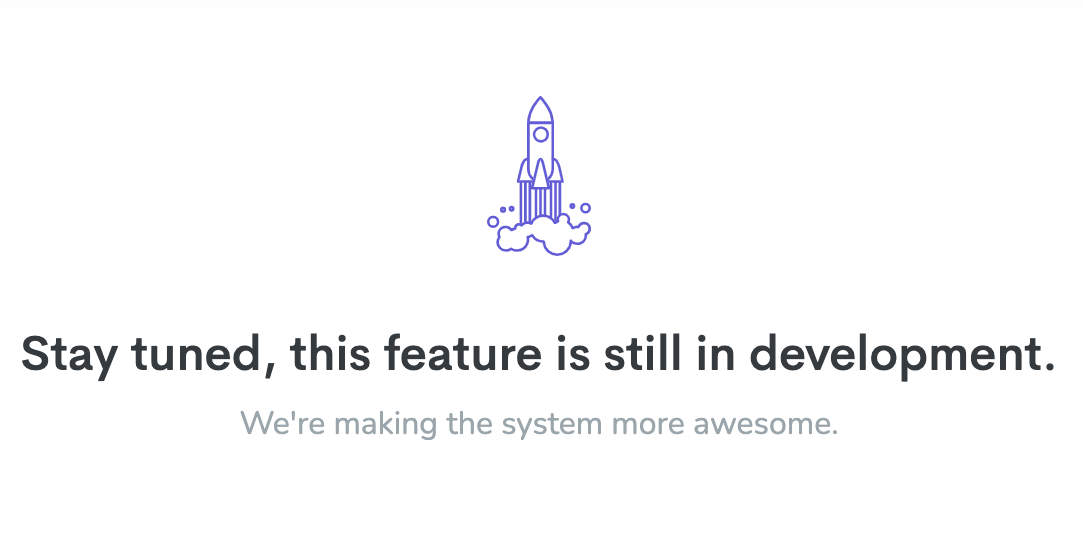
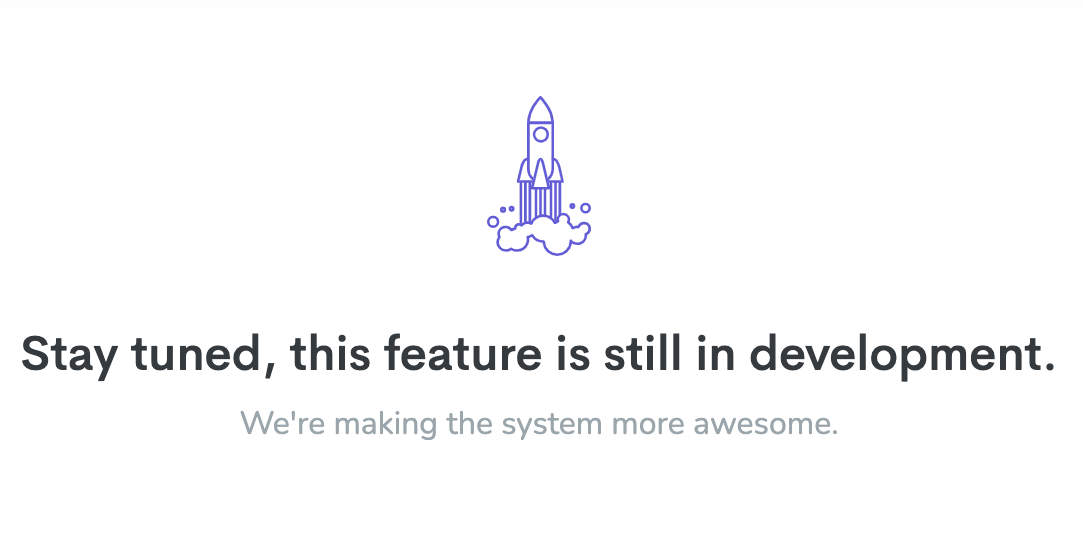
We will keep track of emails sent against the user account, what email type etc in a log file. To be able to resend or view/report.
Unsubscription Management
We have a dedicated area to show users that have unsubscribed (admin, ability to re-subscribe.
Administrators will be able to see what emails were sent to the user, what campaigns they have been sent. If they opened or clicked on emails.