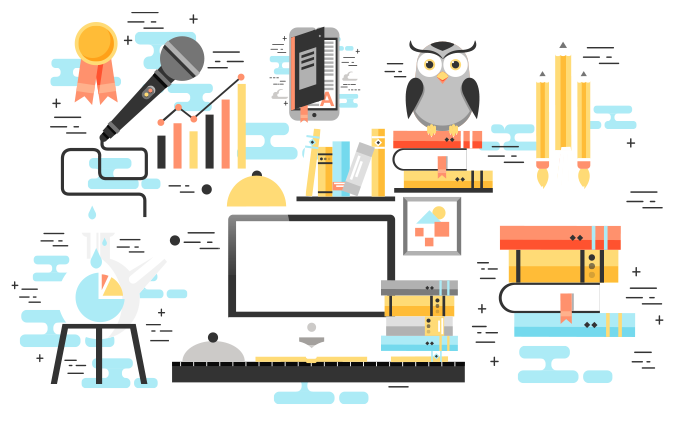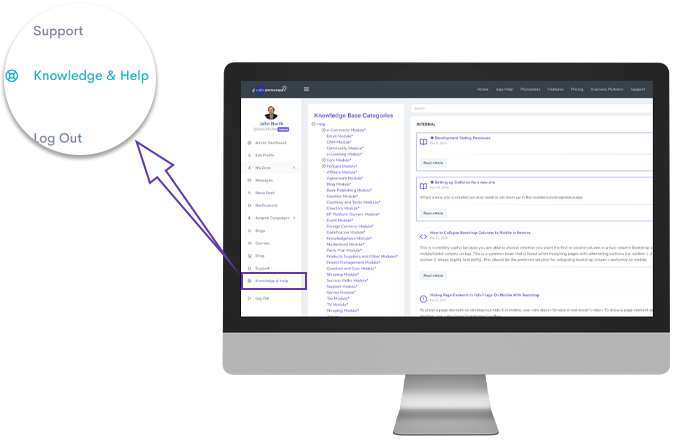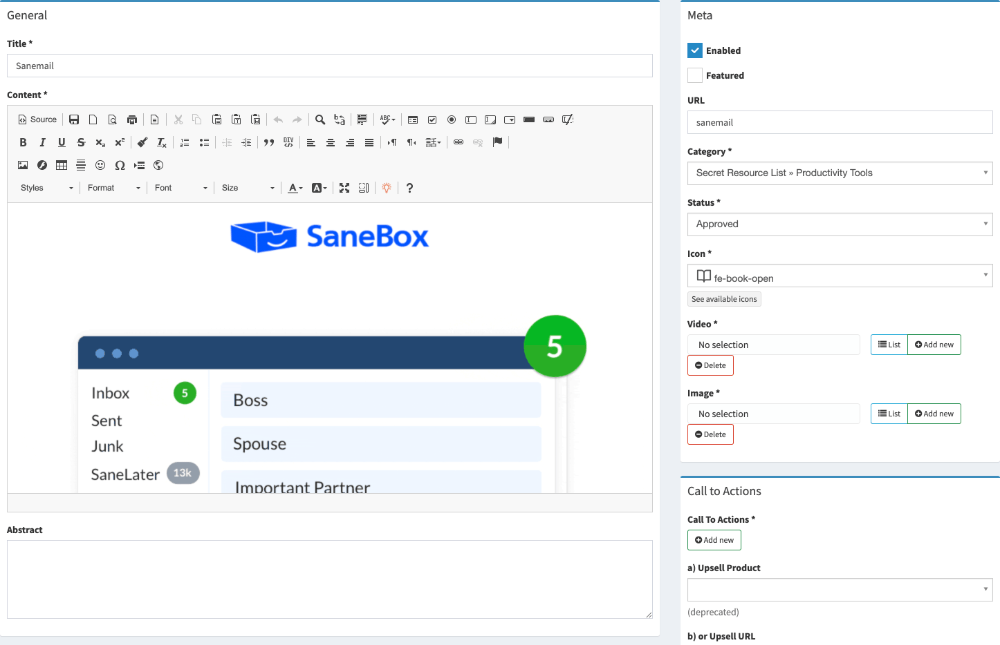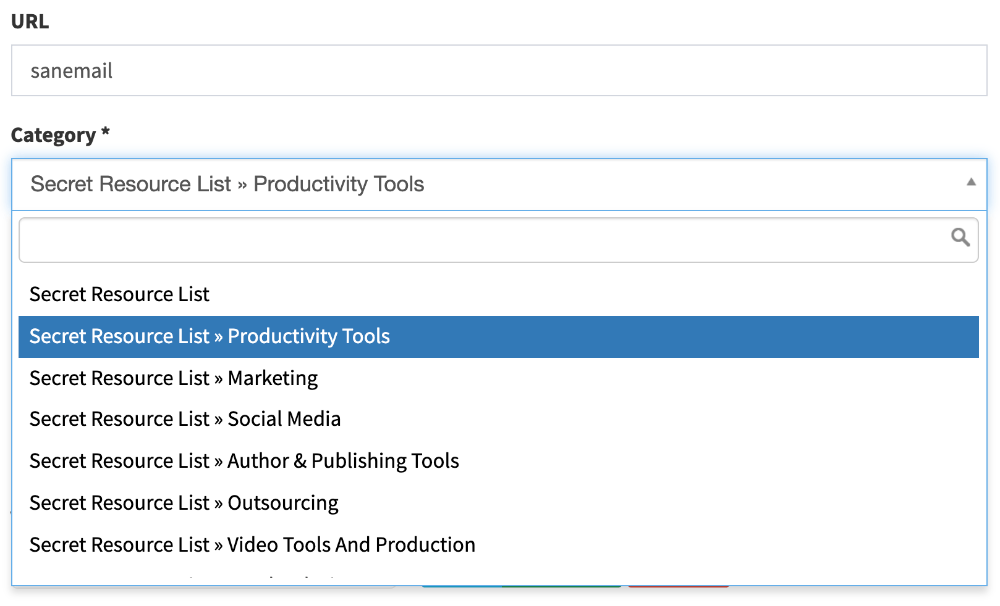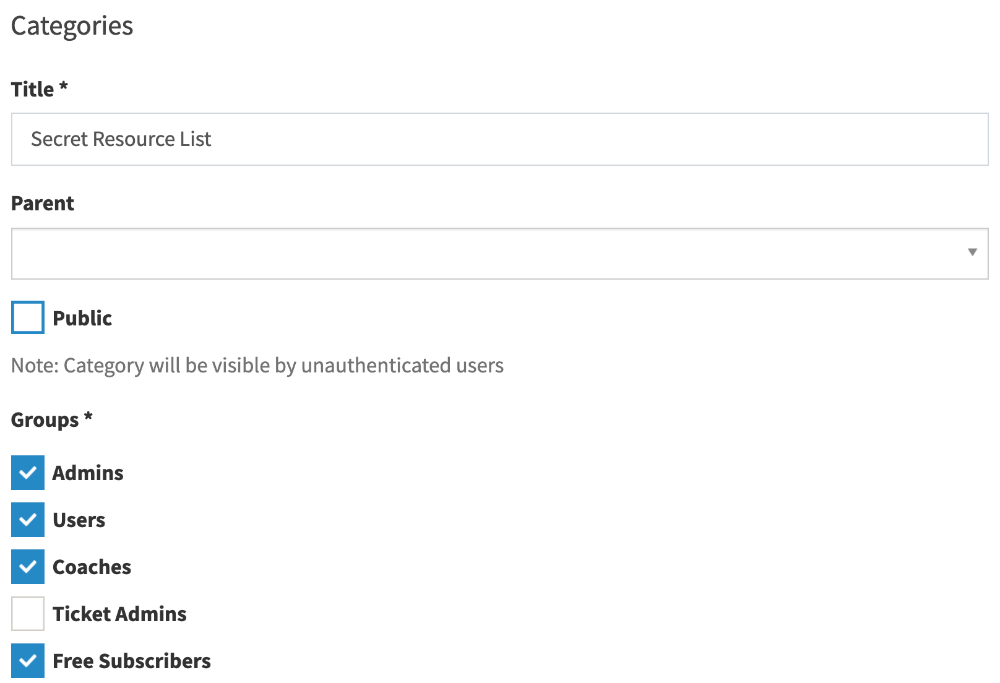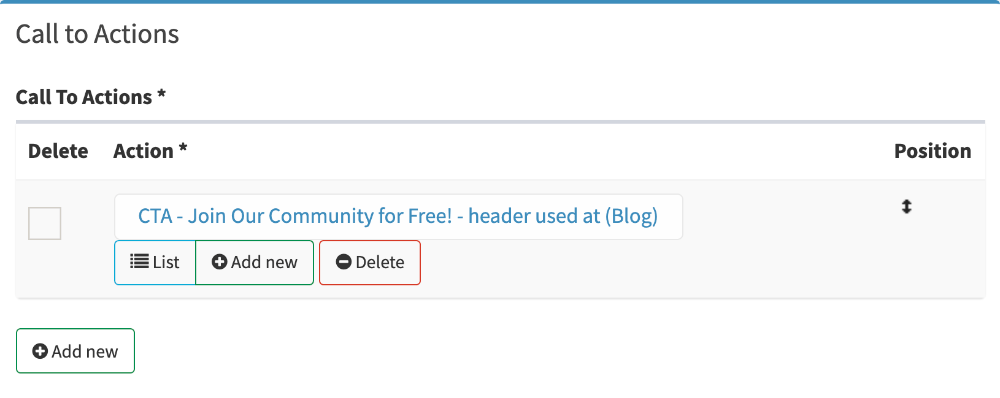Knowledge Base
The Knowledge Base module can be used in 2 main ways. You can allow your members to access various help articles or member-only articles, or restrict access by group level. The second way to use the Knowledge Base is to create a private "Staff Only" procedures and systems area.